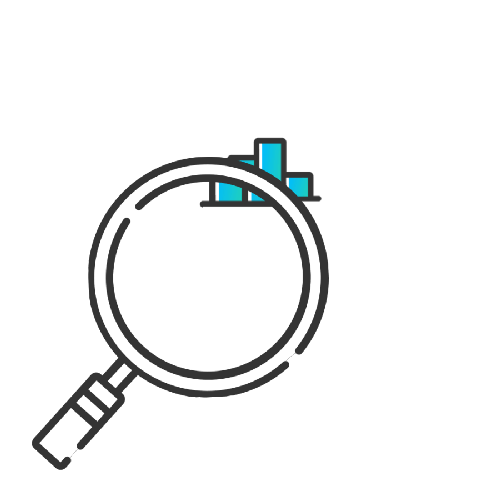Error message title

Error message title
Searching great energy plans for you
How much is leaving appliances on standby adding to your electricity bill?
The power to save is at your fingertips.

Leaving multiple home appliances on standby could be responsible for up to 10% of your household’s electricity bills. We look at the main standby power consumption culprits and offer some simple tips to help you save on your electricity costs.
What is standby power?
Standby power is the energy drawn down by an appliance when it's not in use. From the lounge to the study, those tiny standby mode lights let you know your appliance is ready and waiting to spring into action, just as soon as you are.
Why do appliances use electricity in standby?
Some appliances, such as ovens and air conditioners use ‘passive standby’ mode, where the appliance is plugged in, but switched off. This may be to display a digital clock or use an internal timer. Appliances that use passive standby mode typically only use minimal power.
Other technology, such as voice activated smart systems or games consoles, tend to use ‘active standby’ mode – they may require more complex standby sensors or run download content or run checks in the background. Rather than being switched off, these devices are turned on but not in use and use more power to run on standby.
According to Canstar Blue, active standby mode can cost 5 to 10 times more in electricity than passive standby mode.
How much does standby power cost your home?
Have you ever considered how much the ‘convenience’ of leaving appliances on standby is costing you?
You might be shocked to learn that leaving multiple appliances on standby could be responsible for up to 10% of your household’s electricity bills, or around $100-$150 annually. Each year, standby mode costs Australians a massive $860 million.
Money you’re paying for appliances you’re not even using
And it doesn’t stop there. Standby can also be costly to the environment. Just one household with inefficient appliances consistently left on standby could be contributing more than 1000 kilograms of greenhouse gases to the environment every year.
Who knew that the flick of a switch, or lack of it, could be so costly?
The ‘vampire’ appliances sucking your power
If you’re in the habit of leaving multiple appliances and devices on standby, where’s the best place to start?
From the home office to the loungeroom, here’s a list of the 10 of the most common home appliance standby ‘bad guys’.
| Appliance on standby mode | Lowest annual cost | Highest annual cost |
| Wireless router | $7.13 | $41.58 |
| Multi-function printer | $0 | $32.06 |
| Digital video recorder (DVR) | $2.80 | $31.30 |
| Soundbar | $0.40 | $16.70 |
| Smart speaker | $0.27 | $9.92 |
| Washing machine | $0.01 | $7.60 |
| Microwave | $0.67 | $6.28 |
| Smart LED light | $0.71 | $5.55 |
| Powered wireless speakers | $1.54 | $5.78 |
| Laptop computer | $0.66 | $2.66 |
Source: Choice.com.au (2019).
Overall, the energy suckers tend to be older appliances and devices – energy saving initiatives such as Energy Star ratings have generally made newer appliances more efficient in all respects.
How to save on standby costs
Now you know how much standby power could be costing you, here are some simple ways to turn off and tune in to some serious energy savings.
- Flick the switch
It sounds obvious, but the best way to save on standby costs is to get into the habit of switching appliances and devices off at the power outlet when they’re not in use. Make sure power points are easily accessible and not hidden behind heavy furniture. If you find it hard to remember to pull the plug, set reminders to switch off at the wall before you go to bed. - Reclaim power with ‘master/slave’ powerboards
Master/slave power boards sense when you shut down ‘master’ devices, such as a computers, and automatically cut power to ‘related ‘slave’ appliances, such as printers or external hard drives. - Upgrade and save
Time to upgrade your home appliances or devices? While an appliance's overall energy efficiency is still the most important factor, don’t forget to check energy ratings for when your new gadget is on standby as well. - Use smart home devices
Home-automation tools and smart devices can help your home run more efficiently. Set up a timer system that switches devices off at certain times of the day; or an intelligent ‘off’ switch if there’s no activity after a certain period.
Each solution will have different safety or security implications, so ensure that you get specialist advice when deciding which one is best for you.
More home energy saving tips
Flicked the switch on standby energy suckers but want even more ways to save? Check out our simple tips to help you reduce your energy usage.
And if you’re not with ENGIE already, why not compare our affordable energy plans and see how much you could save?
References
‘The cost of leaving appliances on standby’, www.choice.com.au
‘Home entertainment and office equipment’, YourHome (Australian Government)