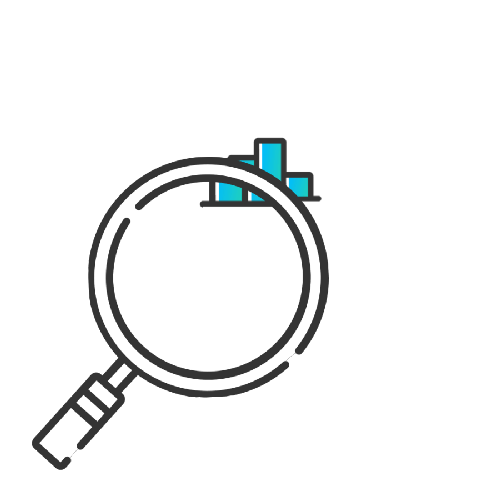Error message title

Error message title
Searching great energy plans for you
How it works
Tracker works with your smart meter to monitor how much electricity your household uses daily. It then sends you weekly usage updates, straight to your inbox!

Personalised data
With Tracker’s weekly email updates, you can see:
- Your usage so far
- The biggest day of the week
- Your average weekly spend
- How many days are left in the billing period
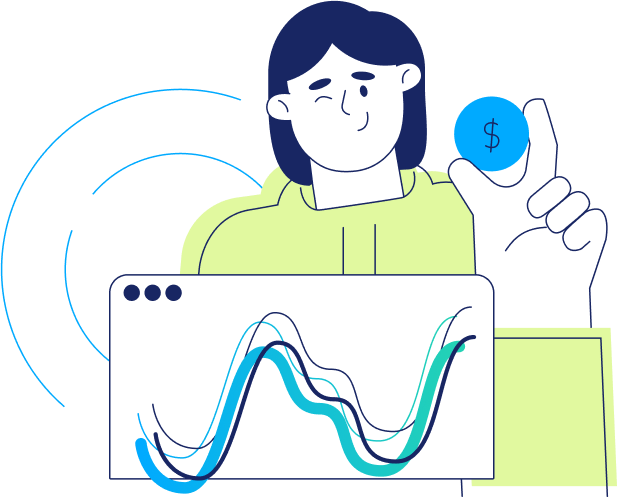
Better Budgeting
Keep tabs on your projected balance for the next quarter, set monthly budgets and receive alerts when you go over your limit.
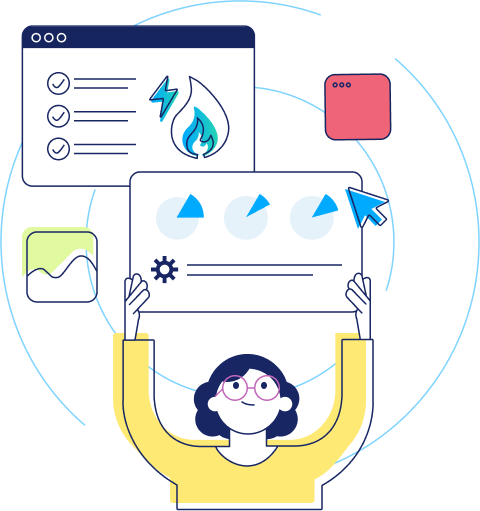
Detailed Insights
Tracker can help you see exactly what goes on behind your bills and compare your energy usage with previous months.
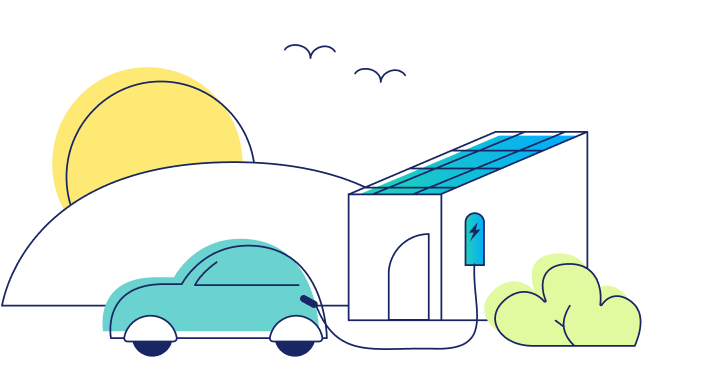
Solar Powers
If you’re a solar customer, see how much you’ve earned in Feed-In credits. Plus you’ll get to see the electricity your household exported last week.
Get ENGIE Tracker
Frequently asked questions
How does Tracker work?
Tracker is designed to help you monitor and manage your electricity use. It forecasts your bills by combining the daily usage data from your smart meter with your past usage, taking into account seasonal variations. The calculations also include usage charges, supply charges, concessions, discounts and solar feed-in credits (if applicable). It does not include manual adjustments such as credits, forward balances or other charges such as special meter read fees.
Does Tracker include concessions?
Tracker includes discounts, when these are part of your retail electricity contract, in the spend estimates and forecasts.
Does Tracker include discounts?
Tracker includes discounts, when these are part of your retail electricity contract, in the spend estimates and forecasts.
How does Tracker calculate averages?
Tracker calculates averages by averaging the last few weeks of usage for the specific day of the week or half-hour of data.
How often is my data refreshed?
Tracker usage data is refreshed on a daily basis. The data for the previous day's usage is typically refreshed by 12pm on the following day. Occasionally the data may be delayed, however please note we will always present the most recent data available.
I was not home, why am I being charged?
Your electricity spend is comprised of two parts: your usage charge and a daily supply charge for being connected to the electricity grid at all times. While you are away, or not using much electricity, you will still be charged the daily supply charge which is a set amount for each day. Also, some appliances will continue to use electricity even in standby mode.
What is the weekly budget for?
Tracker allows you to set a weekly budget to help you better manage your energy spend. Your weekly email will let you know how you're tracking against your budget. In the Tracker web portal, you will see your spending budget as a thin horizontal orange line in the weekly view.
Does Tracker include gas?
Tracker only monitors your electricity usage by using data from your electricity smart meter. Unfortunately, smart metering technology is not commonly available for gas meters.
What is load (or category) disaggregation?
Load disaggregation aims to separate the energy consumption of individual appliances into categories to give you a more detailed breakdown of your household electricity usage. These categories include Heating & Cooling, Kitchen, Laundry, Entertainment & Digital, Always on and Everything Else. Our data scientists use machine learning to try to identify the individual appliances and their energy usage. Each appliance uses energy in a unique manner—think of it like an appliance fingerprint. We look for these "fingerprints" in the energy data from your smart meter to detect appliances and estimate their energy usage specific to each home.
Why do I need to complete the load disaggregation survey?
To help you monitor and manage your energy usage, it is useful to know a little about your household. If you do not want to answer some questions, please select the "rather not say" option.
How do I create a home screen link to Tracker on my smart phone?
Android Phones
- When you are in the Tracker Portal, press the Menu button
- Click on Add to home screen
- Click the new icon on your home screen to access Tracker
Apple iPhones
- When you are in the Tracker Portal, press the icon that looks like an arrow leaving a square
- Scroll across the bottom row of options and press 'Add to Home Screen'. Here you can enter the name you want to call the button or you can simply leave it as ENGIE Tracker.
- Then press 'Add' (found in the top right)
- Click the new icon on your home screen to access Tracker
Why do I need a smart meter in order to get Tracker?
Tracker forecasts your bills by combining the daily usage data from your smart meter with your past usage. Non-smart meters don’t give access to daily usage data so real time information can’t be given which is required for Tracker.
What if I don’t have a smart meter, can I request one?
Of course. Complete the form above and we will arrange a smart meter install for you, provided you’ve met the preconditions which can be found here. Once we can verify those preconditions have been met, we will upgrade your meter within 15 days or as otherwise agreed with you.
As an ENGIE customer, changing over to a smart meter is free. However, there may be additional costs if, for instance, we find asbestos or if extra work is required when we attempt to change your meter over. Don’t worry though – we can talk you through this if needed.
For further information on smart meters, view our FAQS.
What happens if I have estimated data in my Tracker?
From time to time your Tracker insights email may include estimated data, when actual meter data is not available. These insights are intended as a guide only and will not replace your bill. We will continue to enhance your experience over time and ensure we use the latest data available to us.
A notification will be added to the top of your weekly Tracker email if estimated data has been used.
Tracker is designed to help you monitor and manage your electricity use. It forecasts your bills by combining the daily usage data from your smart meter with your past usage, taking into account seasonal variations. It is a projection only and not a substitute for your actual bill. The calculations also include usage charges, supply charges, concessions, discounts and solar feed-in credits (if applicable). It does not include manual adjustments such as credits, forward balances or other charges such as special meter read fees.