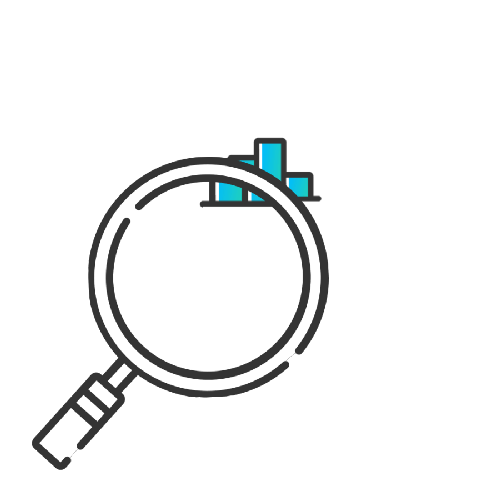Error message title

Error message title
Searching great energy plans for you
Estimated bills and self-service meter reads
What is an estimated bill/meter read?
Most of the time your energy bills are calculated based on how much gas or electricity you use, which is known as an ‘actual meter read’. Sometimes we’re not able to get an actual read, so we’ll send you an estimated bill based on your past usage instead.
To find out if your bill is based on an estimation, check the ‘Meter Read Type’ on page two of your bill.
Once we receive an actual read, your account will be updated with your actual usage. This will be shown as an adjustment on your next bill.
You can provide a self-service meter read or request an additional meter read.
Why have I received an estimated bill?
You may receive an estimated bill if:
- Your distributor was unable to access to your meter safely. For example, if your meter is behind a locked gate, indoors, or guarded by a dog.
- You are on a monthly billing arrangement and have a basic meter (not a smart/digital meter). This is because most distributors provide us with meter reads every 2-3 months.
Providing a self-service meter read
If you have a basic meter, you can submit your own meter read and request that your bill be adjusted based on the self-service meter read you provide. This can be done in MyENGIE in a few simple steps.
- Log in to MyENGIE and click on the 'Billing' tab in the header at the top of the page.
- Select ‘Self meter read’ from the menu and confirm that the pre-filled fields are correct.
- Enter the date of your meter read in the 'Enquiry' field of the form.
- Take a clear photo of your meter and upload. You can also type your meter reading into the 'Enquiry' field.
- Make sure to include the full number, including any zeros at the beginning.
- Review the details and submit.
- We will then adjust your account to reflect your actual usage. You will see this on your next bill as an adjustment.
- Don't have a MyENGIE login? Register now.
Alternatively, submit your meter read via our webform. You’ll need your account number, which can be found on page 1 of your bill.
Self meter read
If you have a basic meter, you can submit your own meter read through MyENGIE
We’re here to help
Simply search for help, support and information